

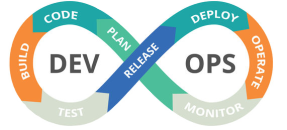

How to migrate your website to AWS from other hosting provider?

Ok. You have decided to migrate your critical website or application to AWS or Azure.
1. How to ensure migration is smooth with no surprises or issues?
2. How to plan the migration ?

Need to decide on the right Cloud options ? Suggestions from expert ?
I will help you with the right insights and guidance
Here’s a look at the critical points to be considered when planning a website migration to AWS from another hosting provider.
1. Understand the existing environment including :
Many times the changes done to existing setup(over a period of time) are not documented completely and it results in surprises after the migration. Hence taking time to review the existing environment will ensure that everything is covered.
2. DNS related changes. e.g. How soon the domain will point to the new server IP ? How and what changes to do in DNS?. One critical activity is reducing your DNS TTL settings to a smaller duration(say 5mts) prior to the migration.This ensures that your DNS changes can take effect quickly instead of many hours.
3.Server Sizing. Don’t get too stuck with trying to match the configuration from existing hosting to AWS or trying to arrive at the right config. You can start with a smaller config and scale up anytime as required.
4.Setup environment in AWS( based on Sl.no.1 above) and validate. We have seen that even simple websites can throw errors after the migration due to mismatch in the underlying software versions. Ensure that you plan ample time not only to setup the environment in AWS but to also do the testing.
5.Go Live. By now you should be familiar and confident enough with the AWS setup.Prepare the plan for the live migration. And as a best practice, have a rollback plan in case things don’t go the way as expected.
All the best and don’t shy way from asking for help or support if needed.
Not sure whether to migrate to AWS ?. Take a look at this article to help you make the right decision.
Connect with Saif @ https://in.linkedin.com/in/syedsaif
For any queries reach us at contact@clozon.com | Use the Form