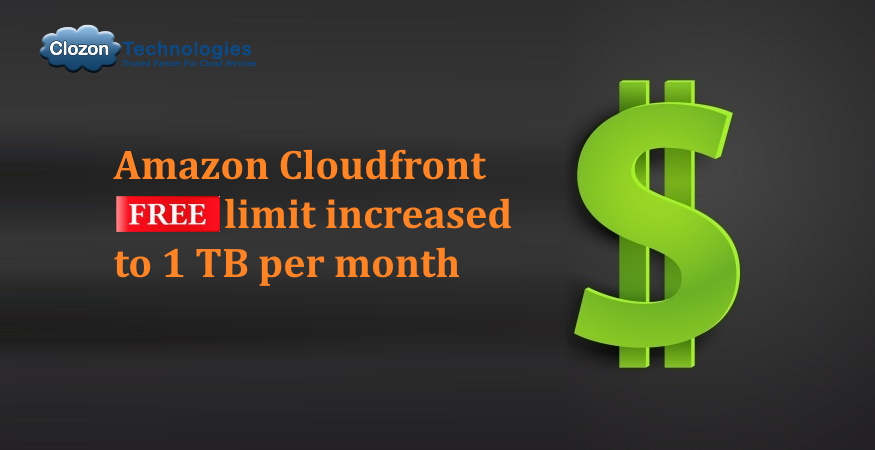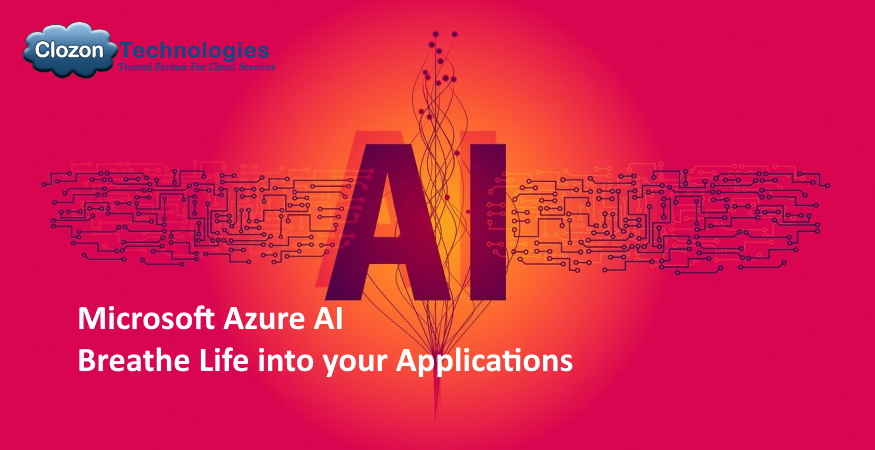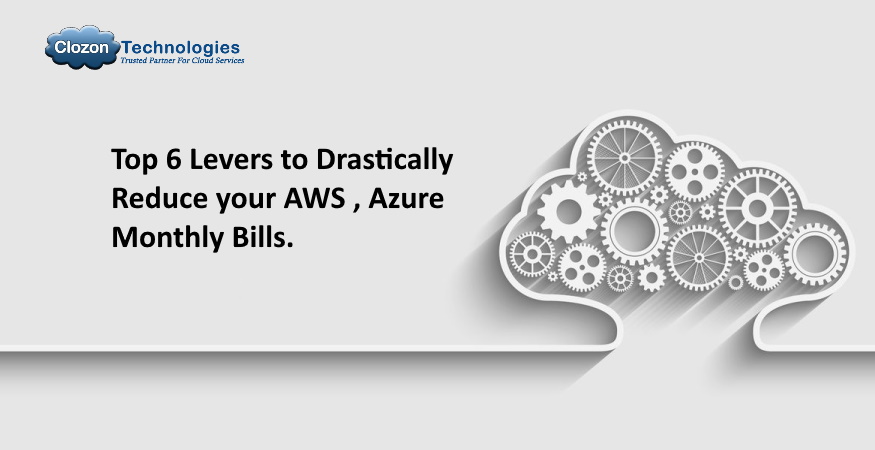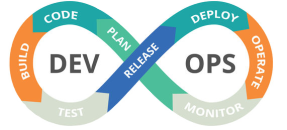

AWS Vs Shared Hosting from Godaddy, Hostgator for your website
Is dedicated AWS Cloud hosting right for your requirment or should you go with shared hosting from the likes of GoDaddy, HostGator, etc? The below guidelines help you take a right hosting provider decision.
Amazon Web Services offers a t2.nano EC2 instance costing less than $10 per month. And with Amazon lightsail(lesser featured version of EC2 instances) plans starting at $5 per month, it has become even more attractive to look at AWS for hosting needs.
Do you really need the power and features of dedicated AWS server hosting for your application or website? Or just shared hosting is good enough. Here is a comparison between shared hosting and Amazon Web Services to help you take a decision.
The below points apply equally well if you are comparing Microsoft Azure , Google or other Cloud providers with shared hosting.

Have queries on Cloud usage?
I will help you with the right insights and guidance
1. Shared hosting - Basics
| Shared Hosting | Amazon Web Services |
|---|---|
| Shared Hosting is like sharing a room with other room mates. If you and your room mates want to use the resources(say bathroom) at the same time , you have to queue up. In shared hosting, there is no guaranteed server resource(CPU or Memory) allotment. Your application response is based on how other users are using the server. As a result your app performance is very inconsistent. |
With AWS EC2 instance, you are provided a virtual server dedicated solely for your application with assured processing power , CPU performance and memory. Also you can quickly scale up/upgrade (or Scale down/downgrade) server config whenever you see increase in traffic or load. |
2. Server Uptime
| Shared Hosting | Amazon Web Services |
|---|---|
| Users can run scripts that can potentially overload a server resources leading to server crashes. Server uptime is lower. | You own the complete server instance and control the programs that can be run. Server crashing is minimized resulting in much higher up-times. |
3. Security
| Shared Hosting | AWS |
|---|---|
| You are limited to the access controls implemented by the hosting provider. | In AWS EC2 instance you can implement as tight restrictions and access controls as you require, resulting in a better secured server. |
4. Running Critical Apps
| Shared Hosting | Amazon Web Services |
|---|---|
| Server in shared hosting can very quickly get overloaded if your application provides features like reporting , mass mailing , user chats and so on. All these and chats in particular are resource hungry. If the request was just loading a HTML page it is not an issue. But running applications that have high(for every request) database access loads the CPU heavily. In shared hosting since CPU time is shared and not assured , your users start facing degraded responses very quickly. |
No such issue in AWS EC2 instance server since you are the sole user with assured performance.You can optimize the server as required . You can also control the performance the server will deliver at any given point in time based on the type of users , traffic and processes running. |
5. Managing the Servers
| Shared Hosting | AWS |
|---|---|
| You don’t have to manage the server. You get cpanel to perform all the tasks.Makes your life simple and easy. | You own(technically) the server and have to manage it. You need to install the software’s , configure them , Data backups and resolve any server O.S or software issues. This means you may have to engage a service provider like Clozon if you don’t have in-house expertise. |
6. The Verdict
| Shared Hosting | Amazon Web Services |
|---|---|
| Go for shared hosting : If you are planning to host a website with less traffic (say few hundred visitors per day). Also the traffic and website/application requirements are likely to remain same for next one year. | Go for AWS : If you need to run large traffic websites or critical applications, that require features detailed above(Control , Scalability , Better Uptime and Security ) AWS is the way to go |
Then you can go with AWS Lightsail. I call it the middle path 🙂 You get low cost AWS server to startoff and migrate to AWS full fledged services easily when required.
But with AWS Lightsail you will not get control panel type interface/GUI menu(used to manage the server) offered by hosting providers like HostGator, GoDaddy,etc. We can help if you need expert inputs and suggestions before deciding. Click Here to get expert advice and support for all your Cloud queries
Amazon Cloudfront Free Data limit increased to 1 TB per month.
If you use Amazon Cloudfront for delivering your content then this is good news for you. AWS now offers upto 1 TB of data transfer from CDN free. If you are using a different CDN provider then you should compare the costs incurred.
Microsoft Azure AI Services
Microsoft Azure AI is a set of services that provide features to build your AI applications. Find out which AI Services suit your requirement. With each service you get a well defined framework , tools and guidelines. It makes your job easier to incorporate AI into your apps.
Increase security of AWS Azure cloud environment by ONE simple step.
Whether you are a startup or a large organization misconfiguration of AWS , Azure cloud is a top concern. This one simple and easy step greatly increases security posture of your cloud app environment. Protect your cloud environment from internal and external actors.
Top 6 levers to drastically reduce your AWS, Azure monthly bills
Find out the top 6 levers you can use to drastically reduce your AWS , Azure monthly cloud bills. Cloud costs have the habit of slowly creeping up each month. By the time you realise it, a large amount is wasted.Avoid it by using these 6 levers.